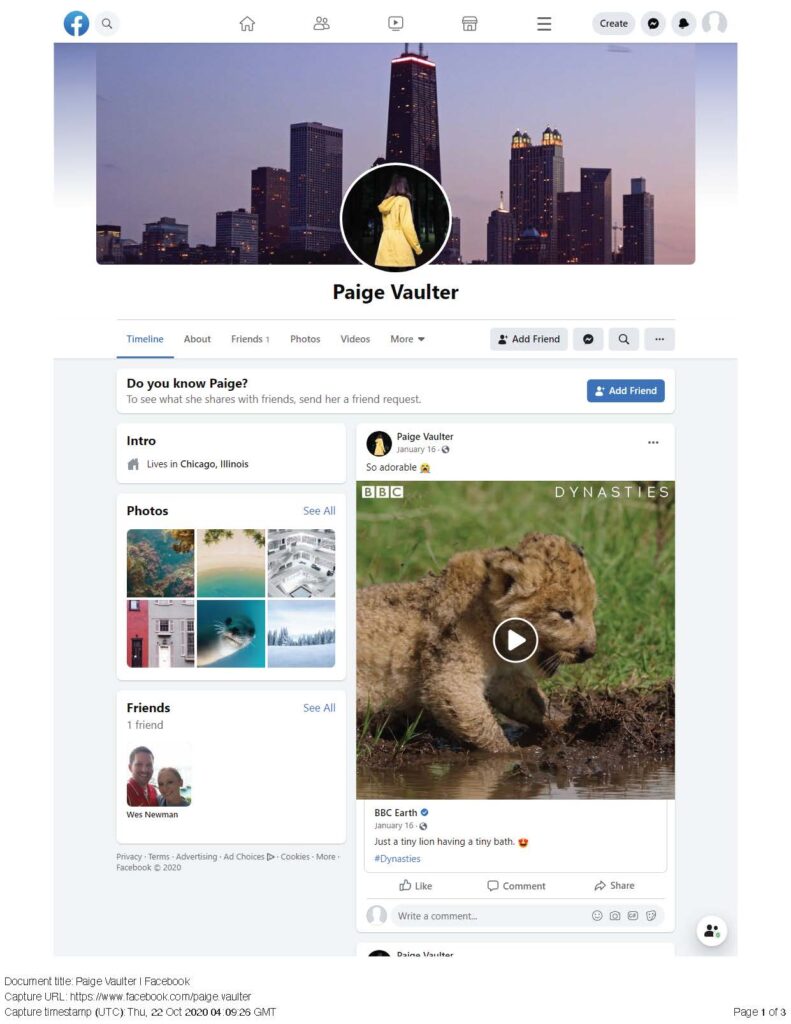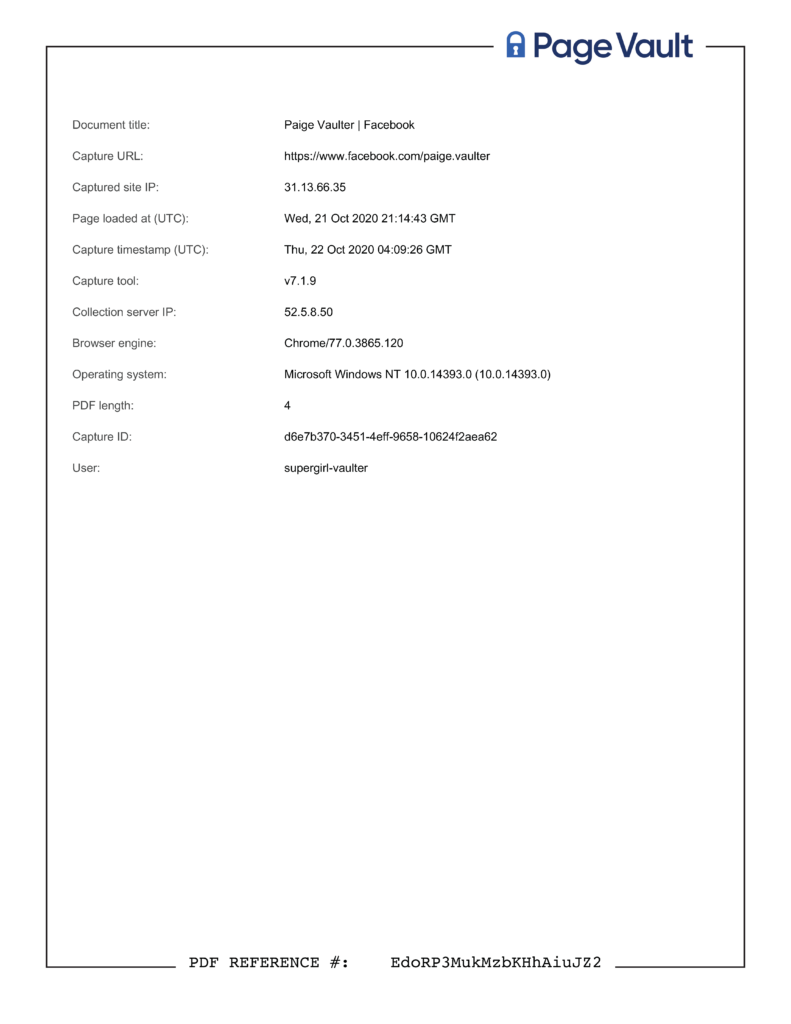Web Content Authentication
The facts about authenticating your online evidence.
Contact us to see how we can help!
What do you need for authentication?
-
Digitial Chain of Custody
The evidence needs to establish that the page depicted was on the web at the stated time or URL. Attorneys should plan to establish a digital chain of custody showing no editing of the web entry occurred.
-
Metadata
Metadata is “data about data.” This includes information such as the URL, or web address, and the date and time of capture. Metadata is often neglected, overlooked, or contains errors if done manually.
-
Affidavits
Attorneys must be able to prove that what is presented in court actually was not altered and appeared at the time and at the URL specified. Affidavits are used in such circumstances to back up the integrity of the evidence.
Looks Matter.
An important—and often overlooked—element of authentication is appearance. Does the capture look as the webpage or social media appeared in the browser at the time of the capture?
Page Vault’s captures look just like what you see in the browser, including overlapping sections so you know nothing was missed.